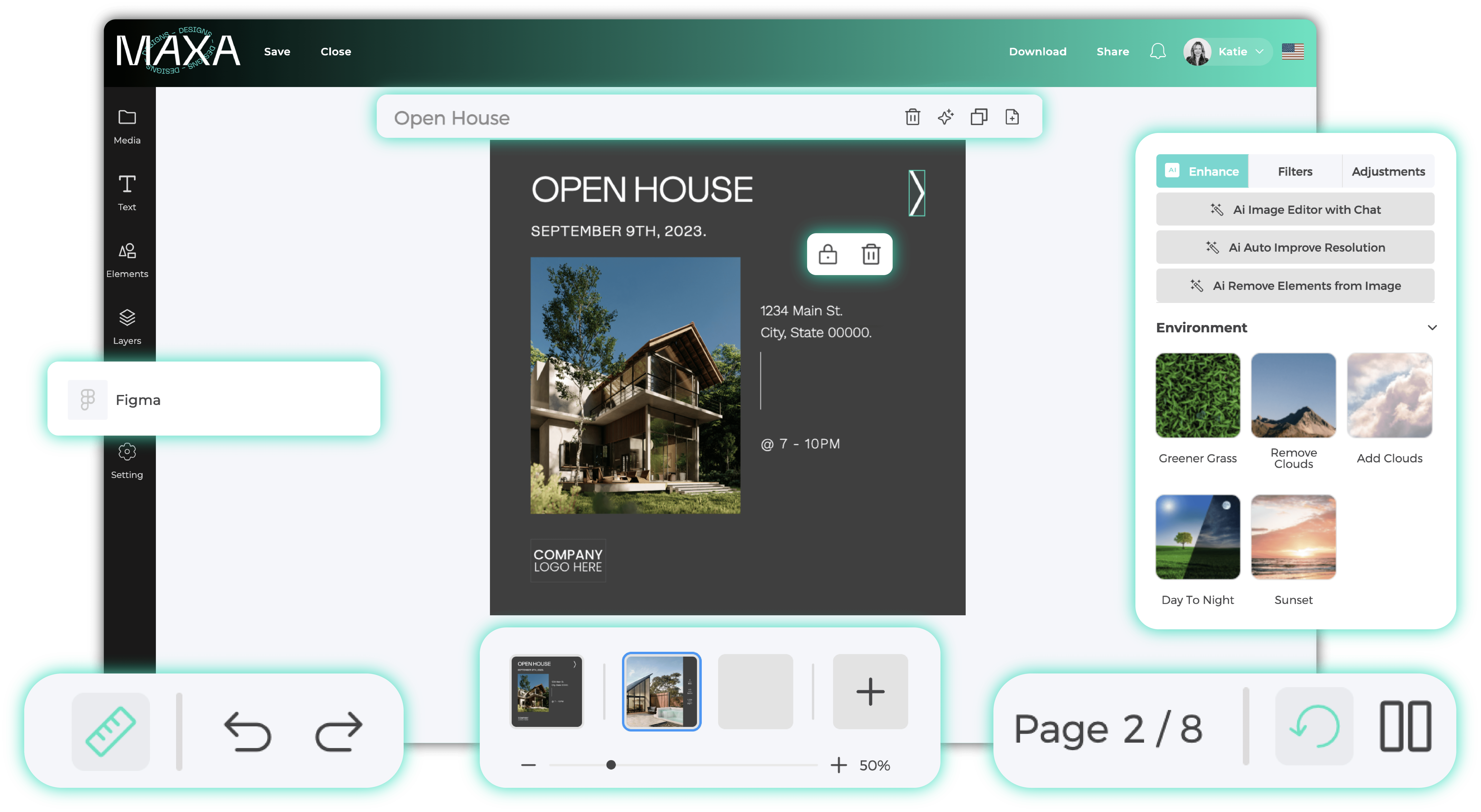

Our brand-new Disappear If feature lets you link elements together so your designs stay clean and polished.
No more empty placeholders or awkward gaps. Your marketing always looks intentional.
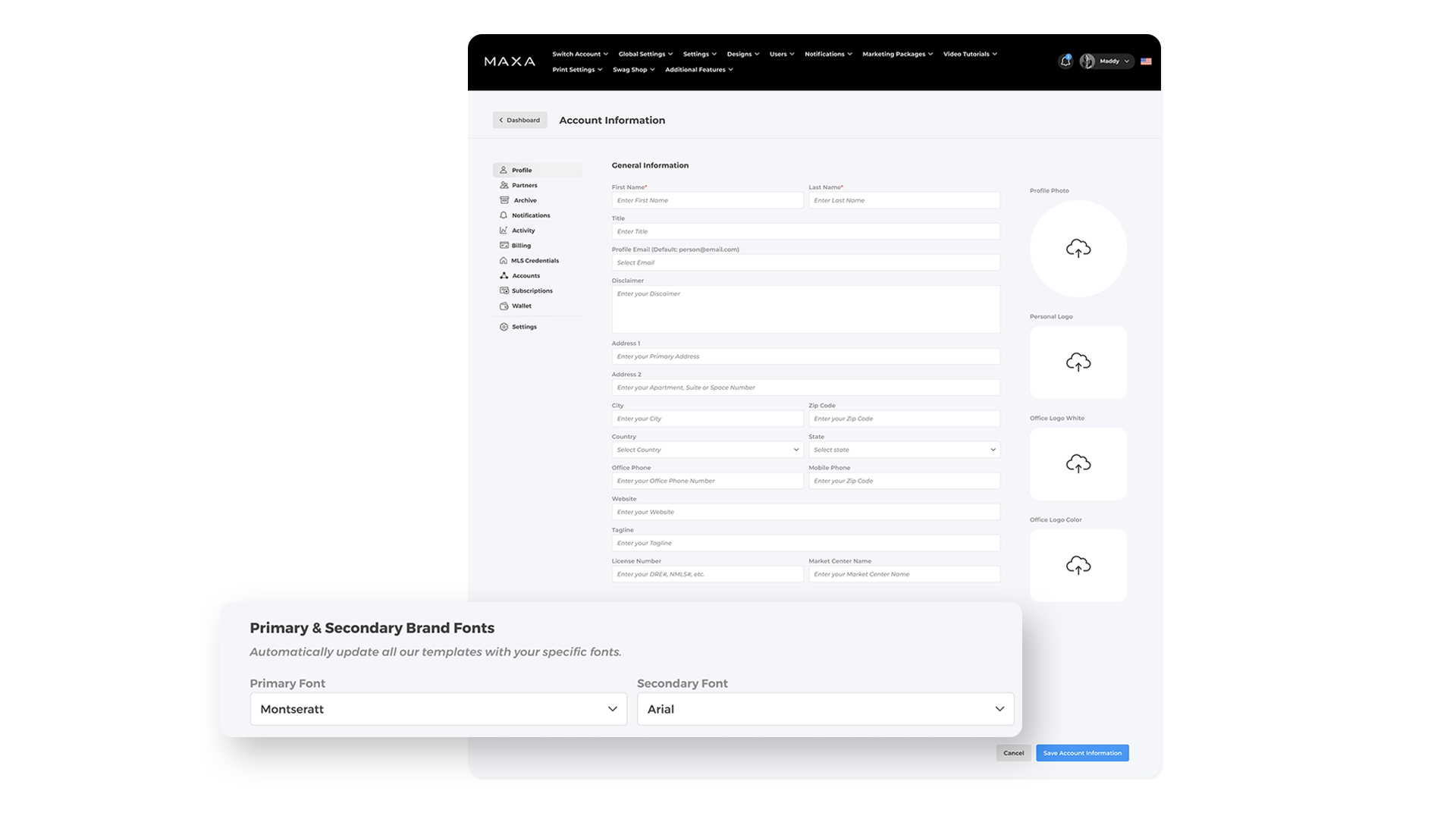
Your brand’s typography just got easier to manage!
Keep your marketing materials effortlessly on-brand, every time.
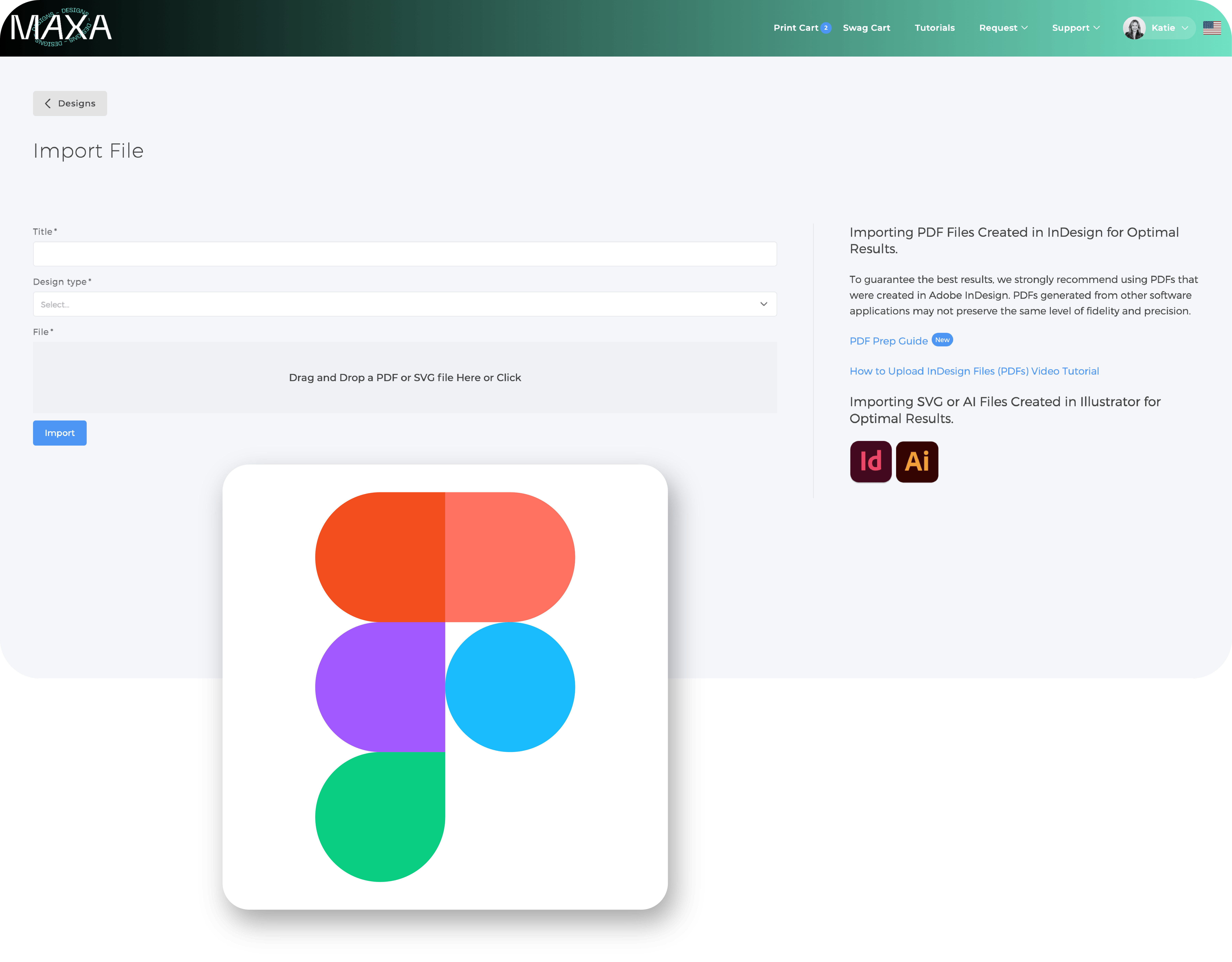
You asked, we listened! Soon, you’ll be able to upload Figma design files directly into the platform, alongside Illustrator and InDesign imports. This upgrade will make bringing your creative vision to life faster and easier than ever.
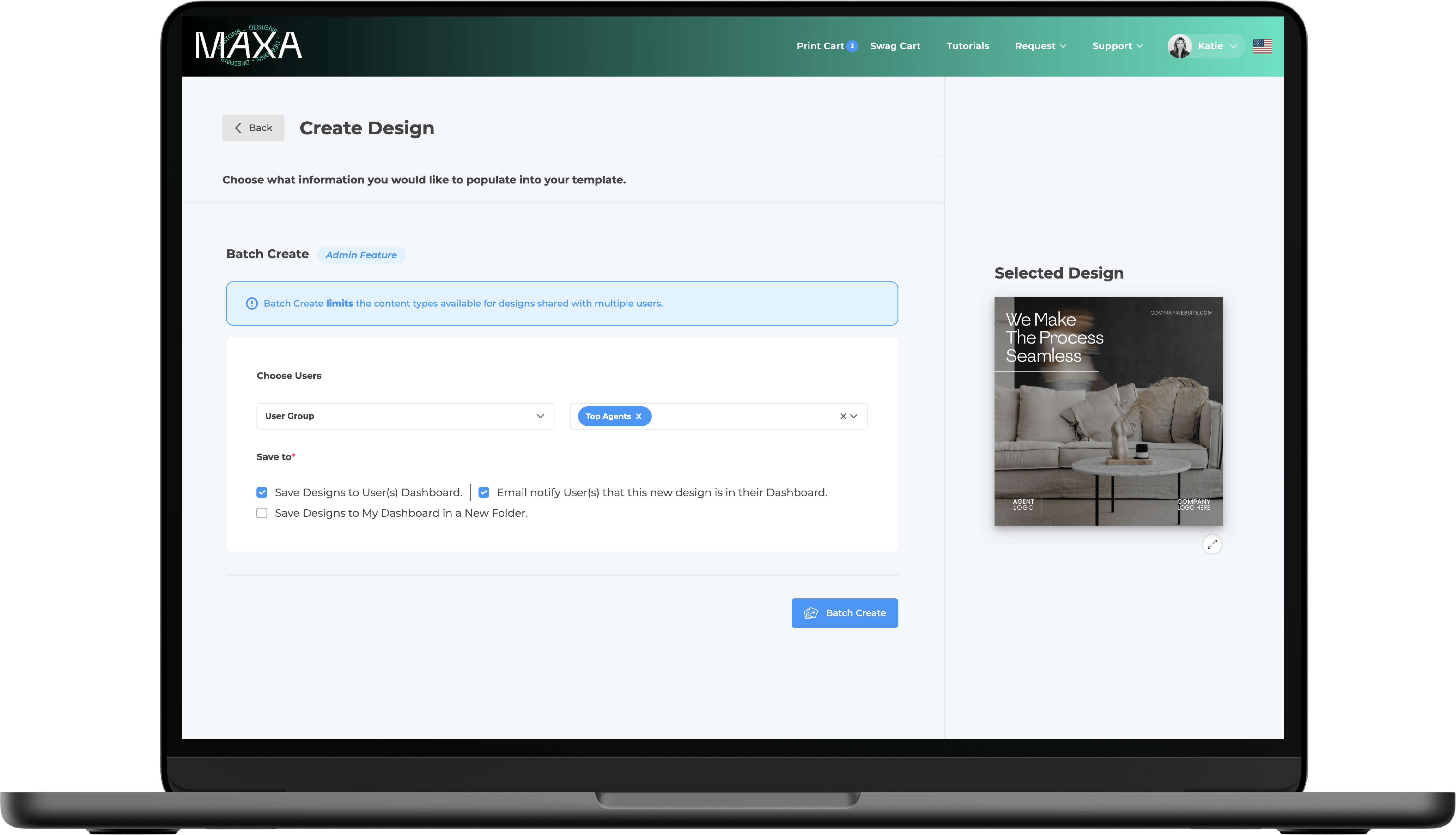
Admins, save time by auto-generating templates or marketing packages in bulk! Select your design, choose users, groups, or offices, and we’ll auto-populate their info and deliver it right to their dashboard and inbox.
Just:
1. Pick your template.
2. Choose users, offices, or groups.
3. Let MAXA auto-populate + deliver directly to their dashboards (and inboxes, if you want)!

In 2024, we released Automated Marketing Packages for Listings, Company Content and Custom Agent Packages. Our favorite solution for busy real estate agents looking to stay ahead of their marketing game. With pre-made templates created from MLS data, you can quickly customize, download, share or print your listings in no time. This eliminates the need for manual entry and allows you to quickly and easily create beautiful professional-looking marketing materials. In 2025, we are continuing to expand on our AMP capabilities with the release of Automated Marketing Packages to pull in Market Statistical Data so agents can stay up to date on all of their marketing needs.

In 2024, we released Automated Marketing Packages for Listings, Company Content and Custom Agent Packages. Our favorite solution for busy real estate agents looking to stay ahead of their marketing game. With pre-made templates created from MLS data, you can quickly customize, download, share or print your listings in no time. This eliminates the need for manual entry and allows you to quickly and easily create beautiful professional-looking marketing materials. In 2025, we are continuing to expand on our AMP capabilities with the release of Automated Marketing Packages to pull in Testimonial content from providers such Testimonial Tree.

One of our most requested in designer features is being released this year.
Our new Ruler feature will make designing the perfect marketing piece even easier. Use the ruler tool to drag guides across your design to show a clear path for alignment.

Our new Social Media Scheduling Tool is designed to streamline your social media management and enhance your online presence. Easily plan your posts with our calendar feature and schedule across multiple social media platforms in just a few clicks!
You'll have the ability to track and manage your posts directly from your dashboard, making it easy to make edits or reschedule as needed.
%201.png)
Seamlessly upload your personal images directly into your templates. It's as easy as opening the designer, selecting "Uploads," clicking "OneDrive", and connecting your account. Once connected, select your images and watch your design come to life. Elevate your creative process today with our Microsoft OneDrive integration!

Use our Caption Suggestion tool to deliver prewritten captions tailored to your social content for your users to copy when posting.
.png)
Our MAXA AI Content Writer just got an upgrade!
The AI Content Writer streamlines copywriting by creating property descriptions, filling in listing and buyer presentations, translating copies to another language, and writing the perfect social media captions.
Now, MAXA AI also works with a new shortcut feature that lets you do these tasks with just a click. To use it, simply click the purple AI button in the top right corner of the text box and select from Shorten, Expand, Improve Writing, Translate, and Write with AI.

Workspaces are like a platform within a platform. For Franchises/DBA’s/Offices with an internal marketing team who would like to upload curate their own content without having access to manage the main platform content. Admins will still have the ability to manage Workspaces, while giving Workspace Admins more autonomy.
$300/month per Workspace.

Introducing RealMailers, the ultimate solution for all your direct mailing needs. With our seamless integration, sending physical mail has never been easier or more efficient. RealMailers streamlines your direct mail campaigns, allowing you to precisely configure a hyper-targeted geographic audience and schedule multiple mailing campaigns all from the comfort of your own home. Meanwhile, our intuitive design platform offers a user-friendly interface, empowering you to create captivating mailers you can use in your next campaign. Whether you're a small business owner, a marketing professional, or an individual looking to send personalized mail, utilize RealMailers in our platform to revolutionize your direct mail experience.

We're introducing new, beautiful layout blocks that you can use within your HTML email newsletter designs. Inspired by our professionally designed marketing templates, enjoy 14 different categories of pre-designed layout blocks. We have broken them down into basic layouts and full layouts. Basic layouts are essential for the foundation of any email newsletter. This includes key blocks like headers, text, images and so on. Meanwhile, full layouts provide you with more defined blocks like market updates, testimonials, events and more. Choose a category and drag a layout block into your template. Regardless of the content, we provide the designs you need to craft a memorable and noteworthy email newsletter.

Automated marketing packages are the perfect solution for busy real estate agents looking to stay ahead of their marketing game. With pre-made templates created from MLS data, you can quickly customize, download, share or print your listings in no time. This eliminates the need for manual entry and allows you to quickly and easily create beautiful professional-looking marketing materials. If you are not content with the pre-set templates for your marketing package, you can save your favorite brochures, flyers, postcards, etc. and put together a personalized marketing package. Automated marketing packages are the perfect way to ensure that your listings get the attention they deserve without having to spend hours creating them yourself.
*We are actively working towards expanding our compatibility with additional MLS providers; however, the availability of this feature may vary depending on your MLS provider. With this integration being a case-by-case basis, please ask to join the waitlist upon its release.
.png)
Simply select the desired option from the Share tab in the Designer or Dashboard and connect your business account to share your designs effortlessly with your audience!
Stay tuned for the upcoming ability to schedule your posts!

Generate your own QR code on our platform! Just go to the QR code tab in the designer, paste in your URL, then choose “Generate Code”. This will place your QR code on your template, where you can then customize it with a solid color or gradient.
Track and manage scan analytics from your dashboard! Just go to your Account Information section and select QR codes.
%20(1).png)
Revolutionize your template organization with our new Tags Feature! Admins will be able to assign tailored tags to templates, enhancing searchability and accessibility for the entire team. We'll kickstart the process by providing Admins with insightful tag suggestions, ensuring a seamless and efficient experience. Once tags are applied, users will then be able to effortlessly search a world of templates from our "Explore" page, conveniently located in the left-hand navigation panel. Tag it, find it, and explore the possibilities with unprecedented ease!

Introducing our Simplified HTML Designer! Say goodbye to the complexities of coding and hello to effortless email design. With our intuitive drag-and-drop interface, you can effortlessly create stunning email newsletters by selecting and placing pre-made layouts. No technical expertise required! Whether you're a seasoned designer or a complete beginner, our tool empowers you to bring your creative vision to life. Save valuable time as you swiftly assemble your final design, seamlessly combining aesthetics and functionality. Try our Simplified HTML Designer today and experience the joy of effortless creativity!

This tool provides an overlay on your designs, so you can clearly identify where the postage area or folds are located. It's quick, easy, and ensures that your designs meet all print requirements.
If guidelines are set, they will appear automatically. To disable the tool, or adjust the transparency of the overlay, go into the "Settings" tab, select "Preferences" and adjust your guidelines there.

Customize your concierge requests fields yourself at any time. To do so, navigate to the Admin panel, select "Concierge" and choose "Manage Concierge Custom Fields". Here, you can apply all of the criteria needed to manage your company's concierge requests.

Transform your photos with our AI Image Editor. Enhance and edit images with intelligent algorithms, for stunning results at the touch of a button.

Our new beta video editor is the perfect tool to create amazing videos for your business or personal projects. With copyright-free videos, music, sound effects and GIFs included, it's never been easier to create engaging, professional visuals. Whether you’re creating a tutorial or an advertisement, this video editor has everything you need. Plus, our easy-to-use interface makes it simple to add and share videos. Make your project stand out with our new video editor today and stay tuned for more features coming soon!
Reach out to your Brand Director for more information!

Unlock a new level of design efficiency with our latest offering: text box grouping. Say goodbye to the hassle of handling numerous text boxes separately. With this feature, you can quickly group multiple text boxes into one, enhancing organization and streamlining your design process. Just select the text boxes you wish to group, right-click, and choose "Group Text." All the text will merge into one text box. Try it now in your designer!

Seamlessly upload your personal images directly into your templates. It's as easy as opening the designer, selecting "Uploads," clicking "Dropbox," and connecting your account. Once connected, select your images and watch your design come to life. Elevate your creative process today with our Dropbox integration!

We’ve just released our new AI Background Remover tool. With just a few clicks, our intuitive tool effortlessly extracts subjects from their backgrounds, leaving you with stunning, crisp results in seconds. Don't let complicated editing software slow you down and try our Background Remover today!

Get ready to experience the next level of our platform with our exciting redesign. We are thrilled to present a fresh look that elevates your design experience while retaining the same features you know and love.
🌟 Here's what's new and improved:
• Updated Sidebar: The heart of our platform is now even more intuitive with an updated sidebar, making it easier to navigate and access your tools.
• Announcement Makeover: Stay informed with style! Our announcements section has received a sleek makeover for a better visual experience.
• Actions Bar: We've introduced a new actions bar right within your dashboard, simplifying your workflow and putting key actions at your fingertips.
• Folder and Template Views: Discover a revamped folder and template view for more efficient organization and access to your creative assets.
• Compliance Organization: For those important compliance items, we've dedicated a special section to keep them neatly organized.
• Top Navigation Bar: Experience smooth navigation with our brand-new top navigation bar, providing easy access to all your design tools.
• User Dropdown: Enjoy an updated and organized user dropdown menu that makes managing everything breeze.
• Master Templates: Rename master templates on the front-end of the platform, rather than going into the admin panel.
• Most Popular Templates: Explore a refreshed look for our most popular templates to create your next marketing piece.
• Create Design Pop-Up: Witness a brand-new preview for the create design pop-up, where you can shift through any page or submit a concierge request.
• Template Search: Find what you need faster with improved navigation in template searches using top tabs.
• Layout Options: Customize your workspace with 2, 3, and 4 column view options, depending on your screen size.
• Downloadable & Print-Ready Content: Enjoy an improved appearance for downloadable and print-ready content that is easier to identify.
• Share with Ease: Our "Share" pop-up is now more user-friendly and efficient than ever before.
• Integration with Threads: We've integrated Threads so you can share your projects on yet another social media platform!
We will continue to make improvements over the next few months, all the while maintaining a delightful and productive experience. Don't miss out on this exciting transformation!

Our AI Writer is an AI chatbot that uses natural language processing to create human-like conversations and much more. The chatbot can answer questions and compose various written content. With its ever-evolving capabilities, we brainstormed use cases for our clients and integrated it into our system. Now, you can generate property descriptions, email article content, promotional writing and much more!
How to Use
To utilize this feature, navigate to the designer and open the "Text" tab. Here, you will find the options to either add your own text or use AI to generate text. To generate text, enter a prompt in the "AI Writer" and then select "Submit." AI will create a response that you can then copy and paste into your design, or place within a selected text box. To place your text in a selected text box, select "Replace" after AI generates a response.
You can also find this feature when selecting any text box on your design. Once a text box is selected, an "AI" icon will appear in the top-right corner. If you select the AI button, the panel will open and you can begin.

Our Market Stats Data Integration feature allows users to access and pull detailed information about real estate market sales trends in the counties they are interested in promoting. With this feature, users can pull up data regarding the number of homes sold, median sales prices, average days on market, number of active listings and more. Additionally, users have the ability to filter results by location and property type, so they can gain a better understanding of the real estate trends in specific areas. With this powerful tool, users can make informative marketing materials for real estate investments.
.png)
Our integration with Stripe makes it easy to create user subscriptions for your platform. Stripe's intuitive and secure payment processing system allows you to quickly set up subscription plans and manage customer payments. With Stripe, you can create free trials, set up recurring payments, and offer flexible plans. Plus, you can use Stripe to manage customer billing, refunds, and more. With Stripe, you can easily offer subscription-based services and create a recurring revenue stream for your business. Reach out to your brand director to find out how you can utilize user subscriptions for your platform!
%201%20(1).png)
We've made some updates to this function, so your team has more flexibility with previously suspended accounts. "Suspend" is now officially called "Archive User". This means the user's account (including their past data and designs) will be ‘archived’ when it is deactivated and it is automatically moved to the "Archived User's" tab in the admin panel. When a user's account rests in the "Archived User's" tab, it will remain there separate from all other users and is available to be restored whenever needed. There is no cap on how long a user's account can rest on the Archived User's page. If auditing your platform, you can download a sheet of these deactivated users from the same page, as a CSV file (at the bottom of the page).

To ensure a consistent experience, we've updated the styling of the panels within our HTML designer to match the look and feel of our original designer. This includes highlighting tabs and toggles in blue, allowing for exact amounts for adjustments, and easier navigation overall. Plus, you can even try it out in dark mode and be just as impressed. Ultimately, our goal is to provide a consistent and enjoyable experience for our users.

Our print guidelines tool is the perfect solution for an easy and efficient way to ensure your designs are compliant with postal regulations. This tool provides an overlay on your designs, so you can clearly identify where the postage area or folds are located. It's quick, easy, and ensures that your designs meet all print requirements. If guidelines are set, they will appear automatically. To disable the tool, or adjust the transparency of the overlay, go into the "Settings" tab, select "Preferences" and adjust your guidelines there. Try our print guidelines tool today and maximize the potential of your designs!

Are you looking for a faster way to find the perfect collaborator for your design? We're excited to announce that our partner dropdown has been updated. Now you can select any user on the platform to create a co-branded template. No more being limited to partners you've already saved. You can now find the perfect partner quickly and easily. Enjoy!

Since shipping prices have gone up, we are now offering FedEx One Rate Shipping options. This has a 2 day turnaround and is 1 flat cost regardless of the package weight. The flat cost varies by product type. For example, business cards are $13.75 flat and postcards are $19.30 flat. If multiple products are placed in your cart (like business cards and postcards), the total shipping cost will be a flat fee of $25 regardless of how many items are in your cart.
One exception to note: sign shipping rate will still be calculated upon checkout and ship between 5-7 business days.
%201.png)
Customize your concierge requests fields yourself at any time. We created the ability for you to edit concierge request fields yourself at any time. To do so, navigate to the Admin panel, select "Concierge" and choose "Manage Concierge Custom Fields". Here, you can apply all of the criteria needed to manage your company's concierge requests.
*To enable this feature, please reach out to your brand director.

You can now pull property photos into upload zones on our HTML builder! Just like other templates, choose an HTML design, search for a property with an address or MLS# and then apply that property's photos to your design. While we could not do this before, we're working hard to maintain the same functionality you'd expect from our original design interface — but for HTML as well! Enjoy 🙂

We wanted to create the ability to apply a tool to *multiple layers all at once. So we've created Lock Groups. This group allows you to drag several layers into a folder and apply a lock or text limitation to the entire group.Since lock options vary depending on the type of content, you can only drag layers of the same type into a lock group. i.e. text layers can have all locks applied to them (along with text limitations), whereas shapes can only have the purple, red or gray lock applied to them.If you highlight multiple items in your design, you will see these layers highlight in the layers panel. You can also hold "Shift" and select multiple layers in the layers panel itself to then add them to a lock group. Additionally, you can drag layers into another layer to automatically create a new group.
Icons appear beside the layer name to indicate what type of content that layer is:Upload zones are indicated with a blue "+" icon. They will always rest at the top of the layers panel in alphabetical order. Since upload zones can be replaced by clicking the blue "+" sign or within the design itself, we've left them outside of lock groups. This makes them easier to find to quickly replace your photos from the layers panel.Regular layers have a stacked layer icon. This consists of shapes, images (before they're set as an upload zone) and other elements that make up the design.Text limitations are represented by a "T" icon. Set certain fonts and sizes for multiple text layers all at once.Lock groups are indicated by a folder icon. Use this tool for all your other tools and apply a lock or text limitation to several layers with 1 click.If a lock or text limitation is applied to a lock group, it will still be indicated with the corresponding color palette. To keep groups clean, we apply a block of color to the end of the lock group to indicate what tool(s) was applied. Once opened, you can see the lock shade applied to all the layers hidden within that group. If there are text limitations, they will rest at the top of the layers within that group.Lock groups are predominantly for admin users. If you are a regular user, you will only be able to apply the gray lock to a layer or lock group. Admins will determine the rest of the setup. As an admin, you can see all the tools applied and you may manipulate each layer and lock group. As a regular user, you will only be able to view what was applied, but cannot modify the layers or lock groups (unless it is using the gray lock).

We've made some upgrades to the panels within the design interface! Aside from cute new icons, we made some other adjustments: To keep the look of the panel clean we’ve given image libraries a simple icon rather than using image thumbnails from files within it. If MLS photos are pulled into the template, we'll indicate the library with the address as the title and a house icon. If your marketing team makes their own library, we'll indicate it with a simple folder icon. If you're pulling photos from your account information page, it's indicated with a user icon. Whatever the case, an icon will represent what type of folder/content is being hosted. We’ve also set shapes to appear in 2 different places: As its own tab and as an image library. This gives designers and users more flexibility when designing new templates. If they're in the uploads section, they can quickly pull from the "Shapes" image library. If they're elsewhere, they can go straight to the "Shapes" tab. Plus we've grouped several tools together under the "Integrations" tab. As MAXA continues to grow, more integrations will come. As of now, we can connect with many MLS databases, Testimonial Tree and Optimal Blue (for mortgage clients). Lastly, any tools for the template itself now rest in the "Settings" tab. General specs will display immediately upon opening the tab, but you can toggle between "Preferences" and "Background."

Property descriptions can get fairly lengthy. When choosing your property and uploading all of its content into your design, it's likely the description is so long it merges into other elements. We recognized this issue and have developed a way to create split text. When we set up your template, we define 1, 2 or more text boxes into which your property description can be split. If the description is too long, it will pour over into the next text box and still look amazing after the fact.
%201.png)
If your platform has the Split Bill feature enabled, we can now adjust how the bill is split between 2 users on the backend. Users will not be able to adjust this themselves. We will have to set how the bill is split across the entire platform. Examples include 50/50, 60/40, 75/25 and so on. To set up please reach out to your brand director.

While we automatically populate content into your template, the design style varies from template-to-template. For darker designs, it is ideal to use lighter versions of your logo. So we created a feature to allow you or the User to upload both full color and solid white versions of your logo into your account information page. From there, we can set designs to auto-populate with either the full color version or the white version depending on what works best for each design.
.png)
Brand assets, team or holiday photos and so on are all items you might want to group into an image library that's available to all users in the platform. As an admin, you can now set this up. Go into the Admin panel, find the "Image Library" tab. From here, upload media you'd like available to your users. It’s best to use SVG files for things like logos or design elements. If you want to isolate libraries to specific user groups, go into the "User Groups" tab, select "Image Library" then check the image library for that user group.

For our clients that use our custom concierge request feature, we created the ability for you to edit and customize your concierge request form and what you want your users to fill out. To do so, navigate to the Admin panel, select "Concierge" and choose "Manage Concierge Custom Fields". To enable this feature > contact your brand director.

Transform your photos with a simple click. Our handful of filter selections is another tool you can use to make an impactful design. Preview the filter applied in real-time with your selected photo. Make it stand out by choosing a colorful, high-contrast filter or go for a more timeless look with the grayscale filter. Add your personal touch and publish your template within minutes.

We've just introduced custom text and image upload zones to templates for more detailed needs. Just ask your Brand Director if you need any additional fields to add to user's account information that can then be added to templates. We provide the following fields:
1. Image - Create a new image upload zone for user templates.
2. List - Create a dropdown of options to choose from.
3. Text Area - For descriptions, bios or anything that would require a large amount of text. No character limits.
4. Text Field - For lines of text.

New additional rotation option in the designer so you can design on printer spreads with ease! If you have a design like a 4 page, landscape brochure that is set up on a vertical print spread, the back cover will be upside down (naturally, so it’s ready to print and fold!). However, designing upside down can be difficult. So we created a rotation tool that you can easily edit your design without having to turn your head. Simply flip the page and continue creating your design.

If your marketing team wants to restrict color options on all templates in your platform, we can now limit what colors are available in the backend. This is an ideal tool for teams only wanting to use their brand colors and basic shades like black, grey and white. If applied by your Brand Director, all users would be limited to the colors your team has provided.

You can now add up to 20 properties to your designs when using our "MLS Property Search" feature! Just create a design and add your properties there, or use a preexisting design and add properties from the toolbar.

MAXA now provides AccuZIP, a targeted address list builder, for free! Unlike other companies who charge a minimum fee per address, you can now create custom mailing lists free of charge with with MAXA. Create mailing lists for your print marketing based on specific zip codes, within a radius, or both. When your order is placed, MAXA saves your mailing list for you to use again in the future.

We’ve now added the ability for *admins to schedule a training for your users straight from our platform. We are your partner to drive adoption and engagement and we know promoting and hosting trainings is a big solution. Admins will see a “Request Training” button on their Dashboard next to the “Request Design” button. You will then be redirected to our booking page to instantly set a time that works best for you. Book a meeting today to identify your training needs!

Templates can now be viewed in either 2 column or 3 column view. Our default is 3 column, but for a larger view of your templates you can switch to 2 column view!

Similar to compliance reports feature, but for all designs. This can be used as another “reports” feature, where you may send an email of all designs or designs created within a certain timeframe. A ZIP file of PDFs will be sent to the provided email. Go into the “Designs” tab in the Admin panel and choose “Bulk Export”.

Generate your own QR code on our platform! Just go to the QR code tab in the designer, paste in your URL then choose “Generate Code”. This will place your QR code on your template, where you can then customize it with a solid color or gradient.

Now that we’ve integrated with Stripe, you can manage and collect online payments straight to your business’ bank account. If you’re setting up a swag shop and want to manage payments, please alert your brand director so we can enable Stripe for your platform. Next, create an account with Stripe, disable testing on your dashboard and (one enabled) send a test order to confirm payments are processed successfully. When all is complete, you’ll be able to manage all transactions for swag in your Stripe account!

To ease your eyes and provide an overall better designing experience, we’ve pushed our tools into an actions menu and created a grouping tool in the layers panel. To create a group, select the folder icon and place your layers within the group. You can also drag a layer into another layer to automatically create a new group. Groups can be renamed or deleted. If you delete a group with content in it, you will get a pop-up confirming the deletion of the group and its content.

Create and upload users all at once using a CSV file without having to email your brand strategist. Place all the information you’d like to populate in each user’s account in an organized CSV file, then upload it using the “User Imports” option in your user dropdown. When the page opens, drag your file in, review the list and start your import. This will create user accounts with the information provided.

When creating templates for your users, you can set images in your template to replace with property photos pulled from your MLS feed. To do so, be sure to set up images to replace with property photos (right click your image, choose “Image Replace” > “Property” > “Image 1”. Be sure to set your images in chronological order). Once your template is ready, open the design and choose properties from your MLS. As you choose each property, you will be able to add in a certain amount of images depending on how the template is set up. When all MLS data is set, choose to create your template and your photos will automatically populate into your design. If you want to add in new photos from your property, just start a new search or open the image library for that property to initiate the same search and you can pull in more photos there.

Admins can now share designs with specific user groups. Open your design and select “Share” on the top right (next to your notification bell). Select “Send in Email” and after filling out all the other fields choose the “Select User Group” dropdown to specify the group you’d like to share your design with.
Contact for demo

You can view templates in categories, but they are blocked from being opened with a customizable message. The block + view templates applies to the entire category — not per design. It’s a great tool if you want to offer previews of “premium” templates, but let users know to upgrade if they want to create designs with those templates.
Contact for demo

We've introduced subfolders to better organize your files. Select the "Actions" menu on existing folders to move them into another, or open a folder and create a new folder within it. This will help classify folders better like "Social Media" and break it down even further for "Open House", "Just Listed", etc.
Contact for demo

We’re giving admins the ability to view all text and image replacements that have been set on a template. It will be in the form of a toggle that can be initiated or turned off in the layers panel. Upon turning on, it will highlight set images and text in green. If you select an image or text box, whatever it has been set as will appear in the left-hand panel. Note: if an image is set as an upload zone, but is not set to replace with anything, it will not highlight.

Whether you’re trying to recruit or invest in international employees, grow your multicultural community or expand your overall audience reach, you can now translate the platform from one language to another. Currently, we allow English or Spanish. However, we plan on expanding the languages hosted in the platform. To translate the system, select the flag tool beside your user and toggle between the language options.

Admins can now share designs with specific user groups. Open your design and select “Share” on the top right (next to your notification bell). Select “Send in Email” and after filling out all the other fields choose the “Select User Group” dropdown to specify the group you’d like to share your design with.

You can view templates in categories, but they are blocked from being opened with a customizable message. The block + view templates applies to the entire category — not per design. It’s a great tool if you want to offer previews of “premium” templates, but let users know to upgrade if they want to create designs with those templates.

Split the cost of your print orders - Our Co Payment tool divides the order in half so you can share the cost with a partner. Once you’ve added to your print cart and selected print options and shipping, you then have the option to split the bill. Simply select a partner and pay your half of the balance, your partner gets notified of the remaining balance. The order remains as “Pending Order” status until the bill is fully paid. You get notified when your partner pays, then your order is sent to our print vendor to be processed. Watch this video for further details.

Perfect for when you already have a design created that you like and then want to add the MLS property data. It’s easy, just click the property search button within the design itself, add in the property address, select a couple of pictures and click apply. All of the properties information is now added to your design. Watch our quick tutorial video for more details.
We've introduced subfolders to better organize your files. Select the "Actions" menu on existing folders to move them into another, or open a folder and create a new folder within it. This will help classify folders better like "Social Media" and break it down even further for "Open House", "Just Listed", etc.

Create templates that allow your agents to add more than one MLS property data listing into the template. Watch this video on how to set up marketing templates to auto-populate multiple listings. Reach out to us for more hands on training on how to use the new upload zones.

With our new HTML design editor you can provide custom HTML email signatures for your users. These email signatures can be hyperlinked and custom branded. Get 3 free email signature templates from MAXA & we will also show you how to create your own.

MAXA can now create HTML email newsletters with the same locking features on our design editor. Admins can create these templates for users to edit and export to Mailchimp, Constant Contact & other 3rd party email platforms as HTML code.
Reach out to your brand director to get 3 free HTML newsletter templates & how to create your own HTML email newsletters.
“We focus our gifts on being unique experiences, artisnally made by minorities & small businesses.”
Provide your associates with gift giving at an enterprise level. When your associates close a deal for their clients, they can easily buy on demand branded gifts with Box & Bestow.
Contact us for more info & preferential pricing.
We’ve deployed several new UI & UX updates to the social media mobile app, with a look & feel as well as the navigation being moved to the bottom, now making it easier to move through categories. Other updates include the dashboard, templates, favorites, one announcement at a time and the templates now fit better on the screen.
Want to know pricing for our Social Media App, white-labled to your brand? Contact us now.

Compliance departments can now instantly download all past marketing by users for government auditing.
Users can now schedule when they want our print partner to mail their custom postcard to create a mailing campaign with their farming list.

We’ve launched a new welcome email series for all platforms. New users will receive an 8 week email campaign to help them use and get the most out of our platform and features. Emails will be custom branded to your company and platform when they go out.
When a new user first logs into our platform, they will see all the categories and templates available to them right away instead of having to click "Create New Design".
Now users can copy everything they created in one template (lets say a flyer) and paste everything into another template like a postcard to quickly create different types of marketing! This is also game changer for admins since they can unlock all layers and copy everything into a new master template they want to work on.
With our new Categories page, admins can create infinite sub-categories within a category when the limit used to be 5. So admins can be more creative with how they want to organize the templates within a category.
We added a page for users to see the company's most used marketing templates to give them an idea of what's popular.
We are integrated with TestimonialTree.com and Experience.com - MAXA has developed an additional integration where the user can not only find their testimonial within the designer and add it to their design, but they can also search for their favorite testimonial before opening the design and it will populate the testimonial into the template if we set it.
*If you would to use this feature because you have an account with TT or Experience, please contact your brand director. (If you want an intro to one of these vendors from us, let me know.
Now users can order multiple items to print in our new shopping cart, allowing you to pay for everything at once and only be billed for shipping once. Big request. Finally deployed.
If admins want to create a marketing template where the users do not have the ability to edit the template with our designer but they can still download the design with their contact and additional account information, this is now possible through MAXA.
*If you would like to use this feature please contact your brand director.
Templates within a category can be favorited to a "Favorite Templates" folder in your "Favorites" group. Just hover on a template and select the heart icon.
Users can also favorite entire categories, which will appear in the "Favorites" group. Hover on a category and select the grey heart to save it at the top of your navigation bar.
Anytime a user uploads a list for direct mailing or if they purchase a list with our new feature, MAXA will automatically save that list for the users to use next time. To manage all of your mailing lists, select your user dropdown and choose "Mailing Lists." From there, you can add or remove lists and even set your primarily used mailing list so it always rests at the top.
Many of our clients have users that are licensed within multiple states. We now have the ability to allow users to choose which state disclaimer they want on their marketing materials right before they launch a template in the designer.
*If you would like to use this feature please contact your brand director.
Following up on our previous Designer enhancement allowing you to preview the CSS properties of classes, you can now search classes by their names, properties, and values – all from the Style Manager.
Today, finding the exact class you want is a manual effort for users who build projects with large amounts of classes – unless you can remember the class name.
Not only can you find the class you want through class name or property, but you can also search the values applied to a class – like text values (ex: blue, hidden, none), color values (ex: RGBA, HEX, or HSB), or numerical values (ex: 100, 10).
Now you can search classes by their property, color, or name all from the Style Manager.
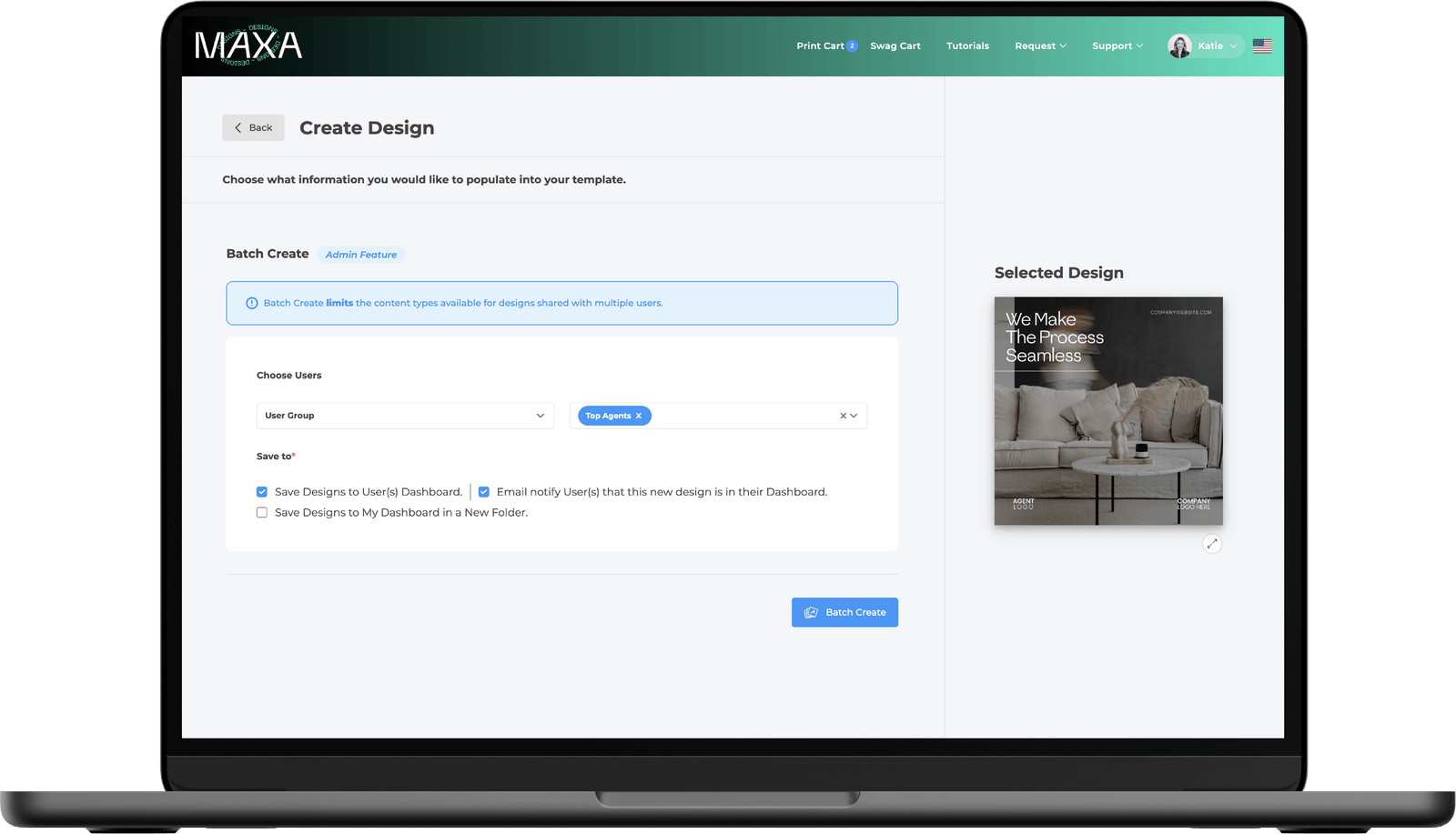
We started with Batch Creator for Admins and soon you will have this feature for Managers! Let your managers easily generate templates or marketing packages in bulk for your team! Select your design, choose users, groups, or offices, and we’ll auto-populate their info and deliver it right to their dashboard and inbox.
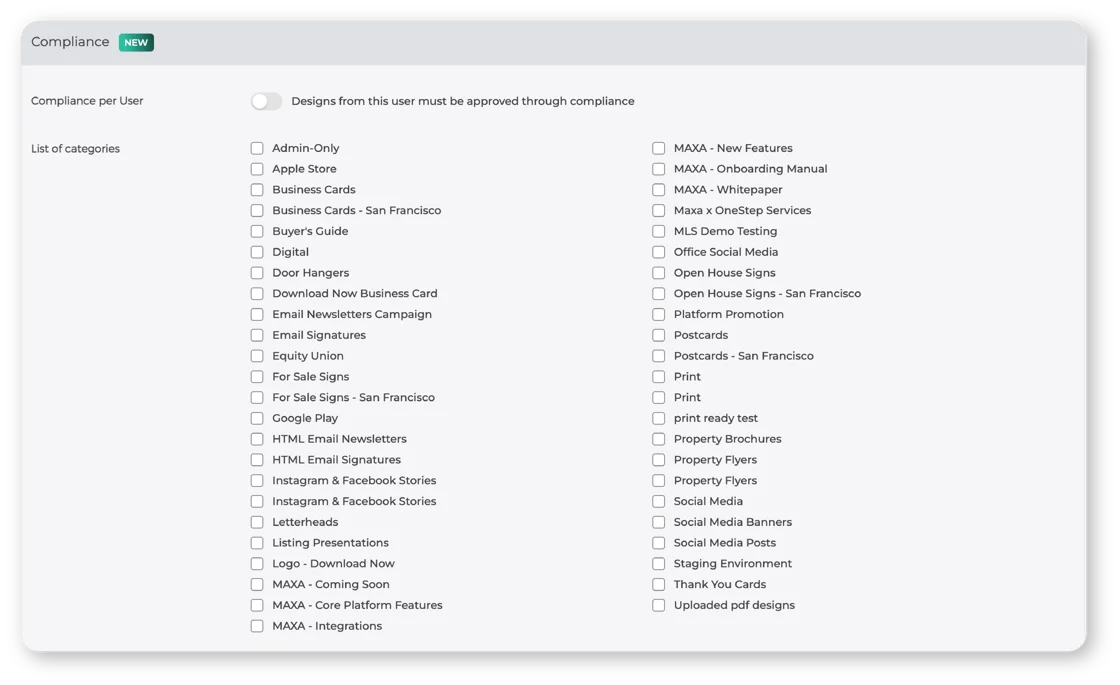
We’re excited to announce Compliance Per User, a new feature designed to give admins more flexibility and control.
Previously, compliance settings were managed by category. Now, admins can set custom compliance rules for individual users.
This means:

Our integration with Stripe makes it easy to create user subscriptions for your platform. Stripe's intuitive and secure payment processing system allows you to quickly set up subscription plans and manage customer payments. With Stripe, you can create free trials, set up recurring payments, and offer flexible plans. Plus, you can use Stripe to manage customer billing, refunds, and more. With Stripe, you can easily offer subscription-based services and create a recurring revenue stream for your business. Reach out to your brand director to find out how you can utilize user subscriptions for your platform!

Our QR code generator on our design editor is the perfect tool for any marketing campaign! With just a few clicks of your mouse, you can easily create a professional-looking QR code to promote your business or product. This powerful tool gives you the ability to customize the size, color, and content of the generated code, so you can ensure that it accurately reflects your brand. Get ready to take your marketing efforts to the next level with our QR code generator!
p.s. The smallest possible size for printed QR codes should be no less than 0.8 x 0.8 in.

Giving admins the ability to create their own image libraries is a great way to streamline content and provide an easy to access folder of images for all users. With the ability to upload their own image libraries, admins can quickly and easily find the right image for their needs, ensuring that all users on the platform will have access to the same library of images. Additionally, admins can easily control the images used by other users, ensuring that they fit the brand guidelines. By creating a custom image library, admins can make sure that their platform is always up-to-date with the latest images and visuals. If you're an admin, go into the backend and find the "Image Library" tab to create your own!

Our platform is proud to offer the ability to toggle between English and Spanish, allowing our users to access content in their language of choice. This feature is especially useful for users who are bilingual, enabling them to switch between languages and better understand the content presented. Additionally, this feature is also helpful for users who may be learning a second language and wish to practice their skills. With the option to toggle between different languages, our platform is committed to providing a comprehensive and inclusive user experience.
